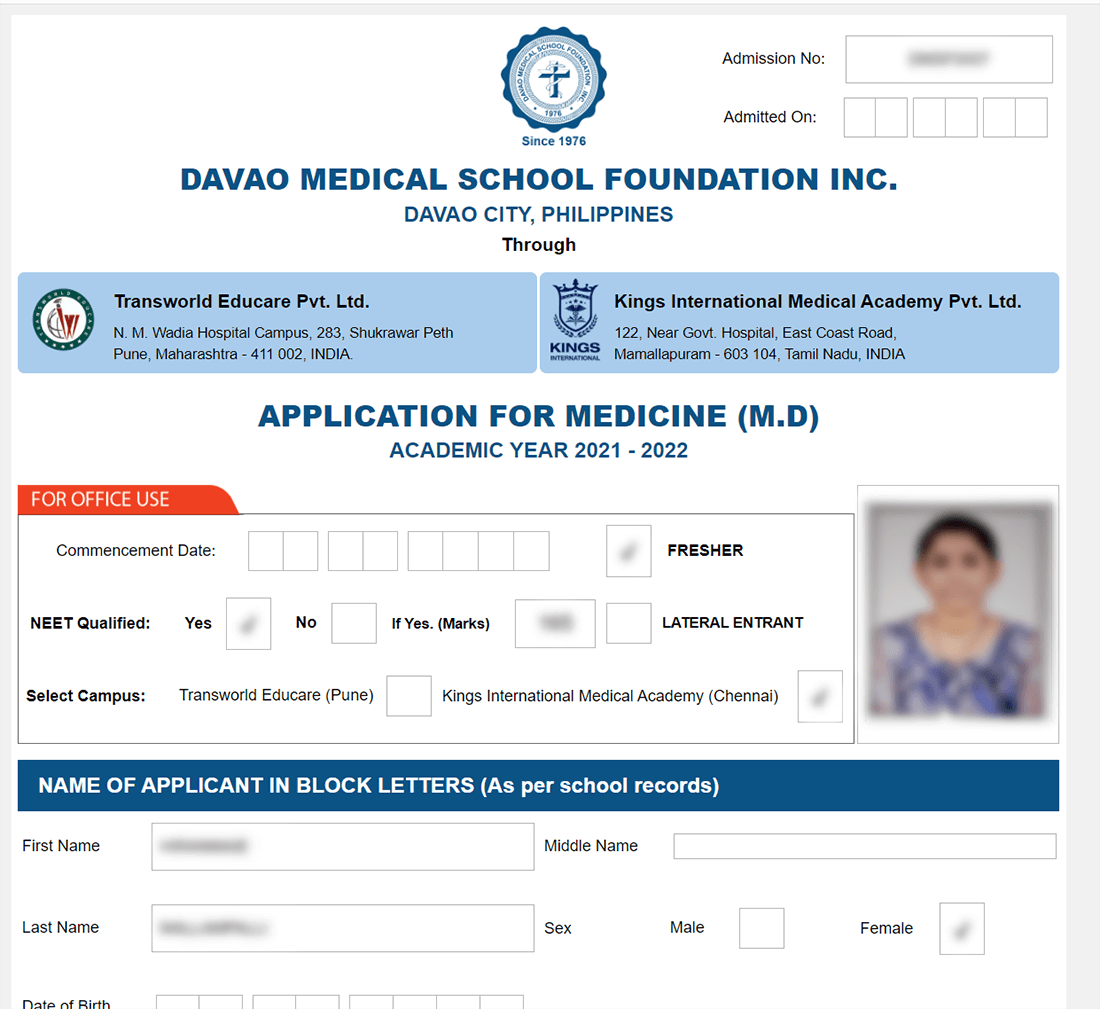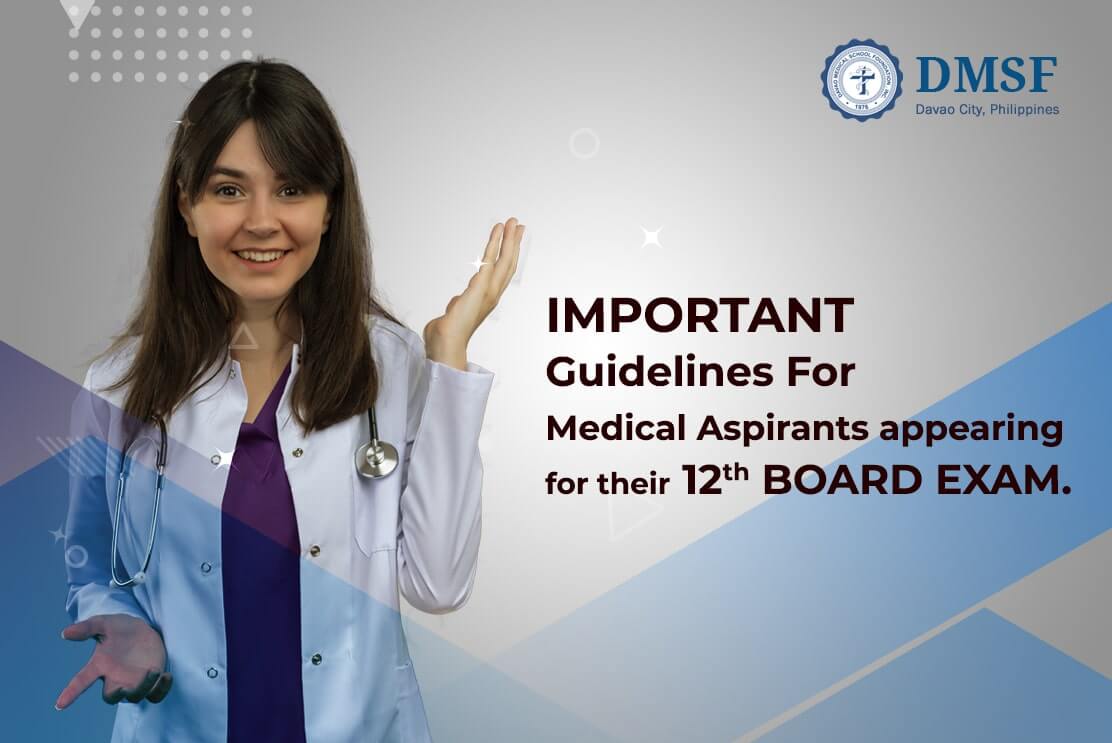
Steps to Pre-register For Davao Medical School Foundation and View Profile
Davao Medical School Foundation is rolling out the new BS Program for the academic session 2020-2021. This has come after the implicit delay caused by the Covid-19 pandemic. Announced by Dr David K Pillai on 20th January’21, the pre-registration process has already started with the forms being made available online. This will be closely followed by the arrival of the students on campus, their orientation program and resumption of face-to-face classes. We have enlisted the steps below to assist our students with the Pre-registration process and help them view their submitted profiles on our portal.
Step 1: Visit our official website www.dmsf.ph
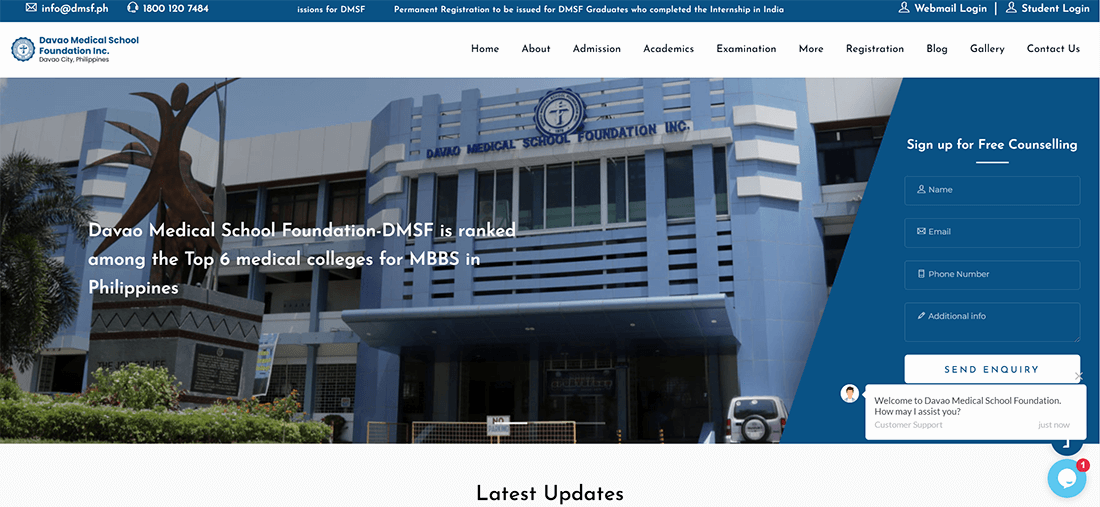
Step 2: Open Pre-registration Form at http://dmsf.ph/pre-registration/
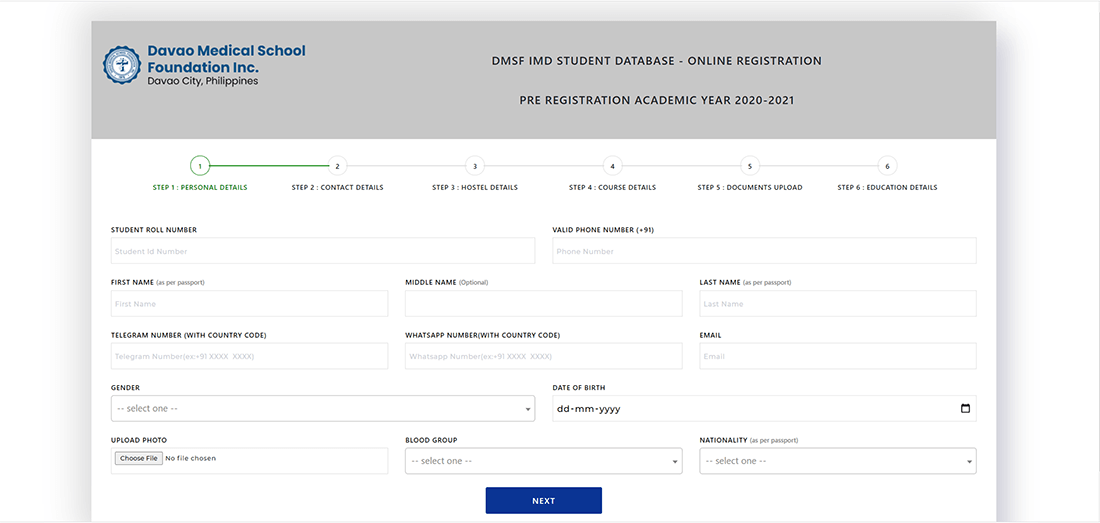
Step 3: Fill Personal Details
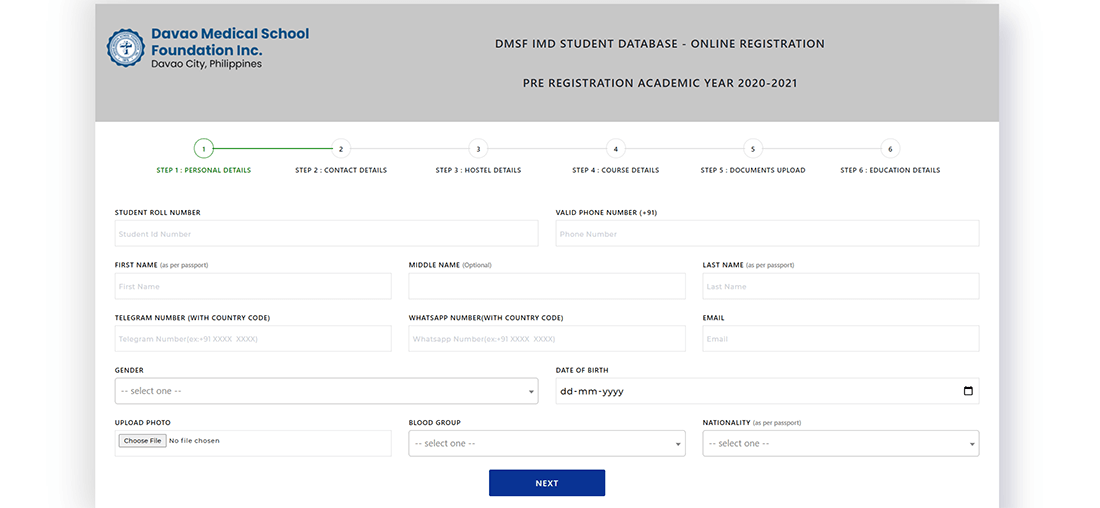
Step 4: Fill Contact details
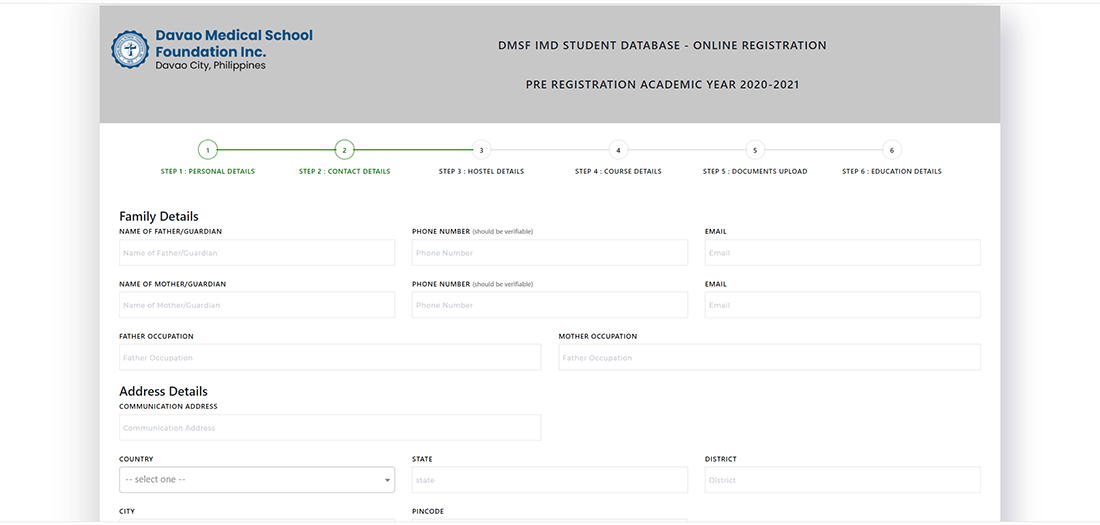
Step 5: Select the Hostel and Campus
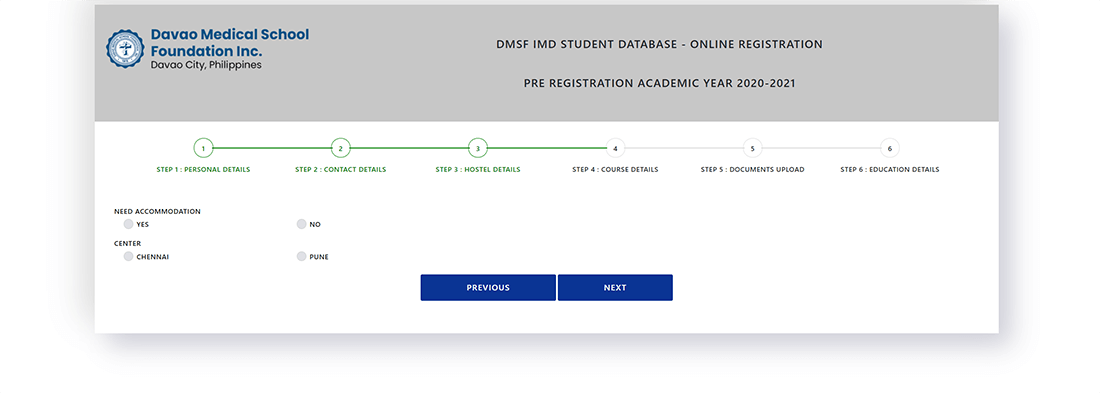
Step 6: Confirm Course Details
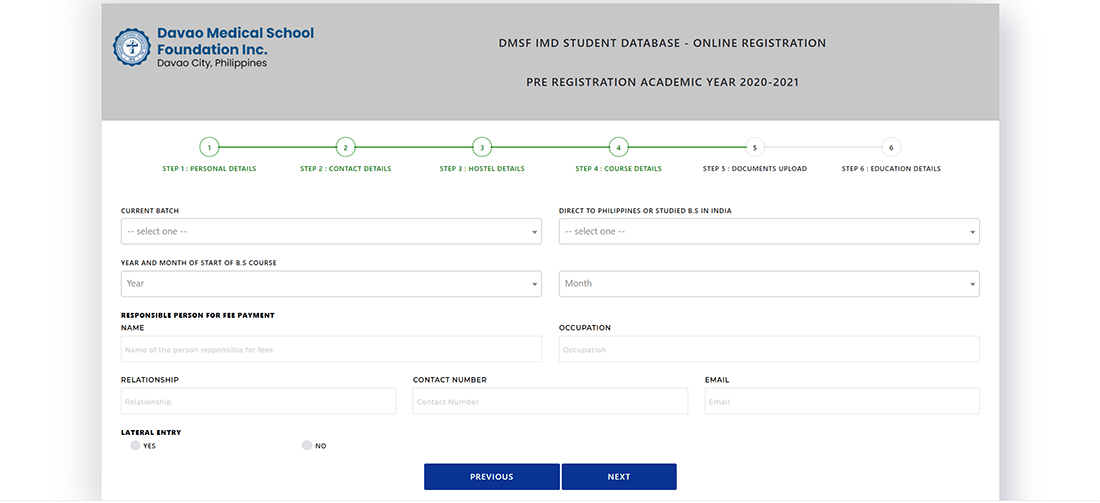
Step 7: Upload all the required documents
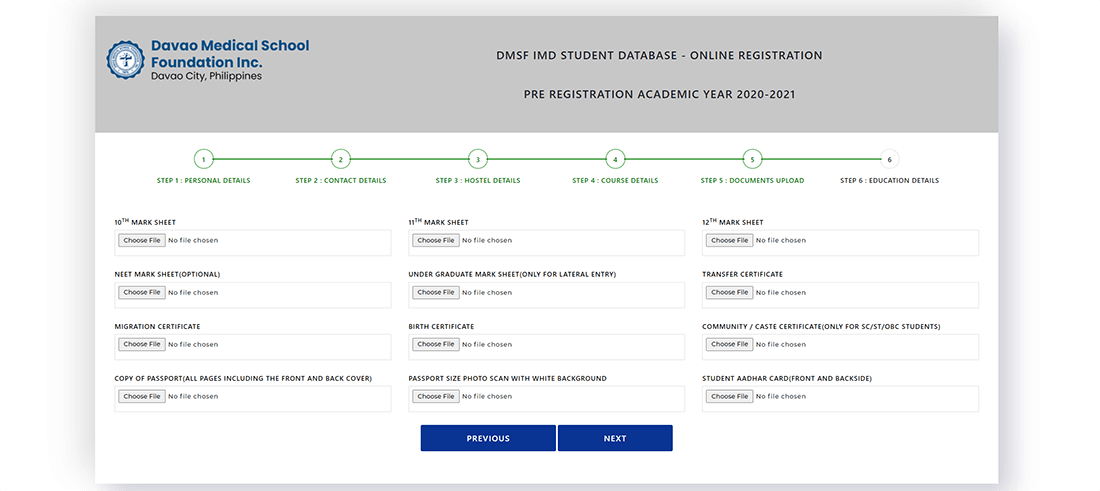
Step 8: Fill your education details
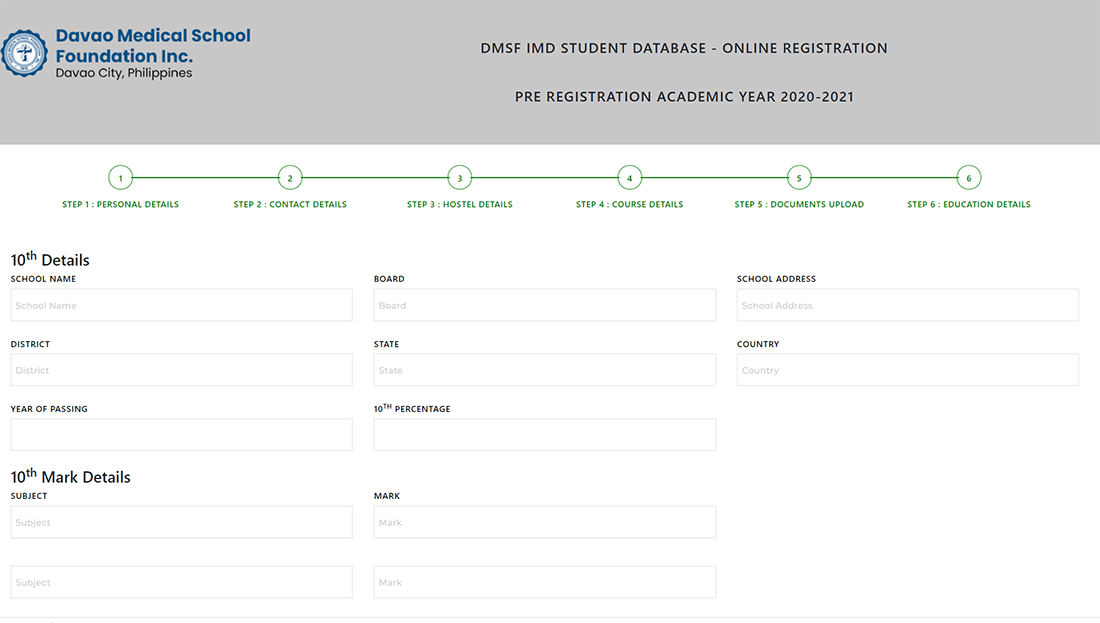
After clicking on submit, your pre-registration process will be completed. It is important to note that a student cannot view his/her profile without completing the registration process.
Step 9: Visit the Student’s Login Portal and enter your login credentials.
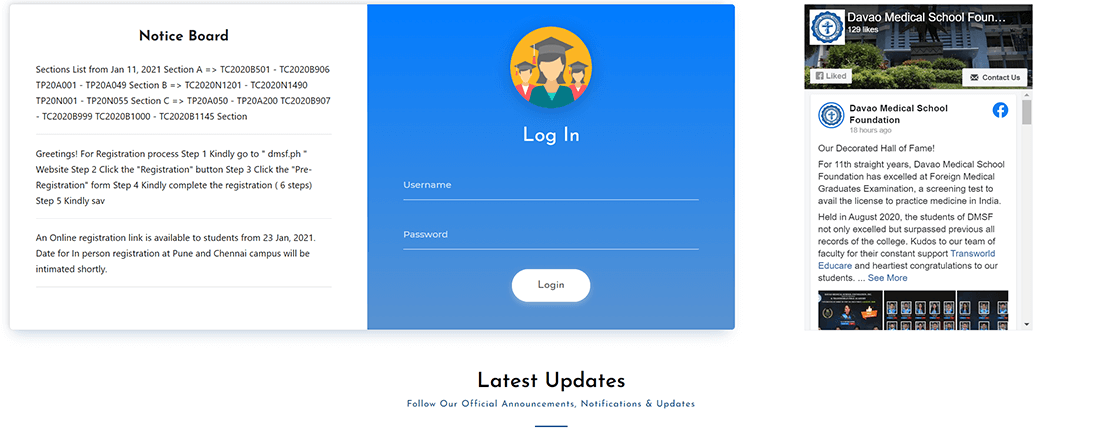
Step 10: View Class Schedules, Notes & Profile
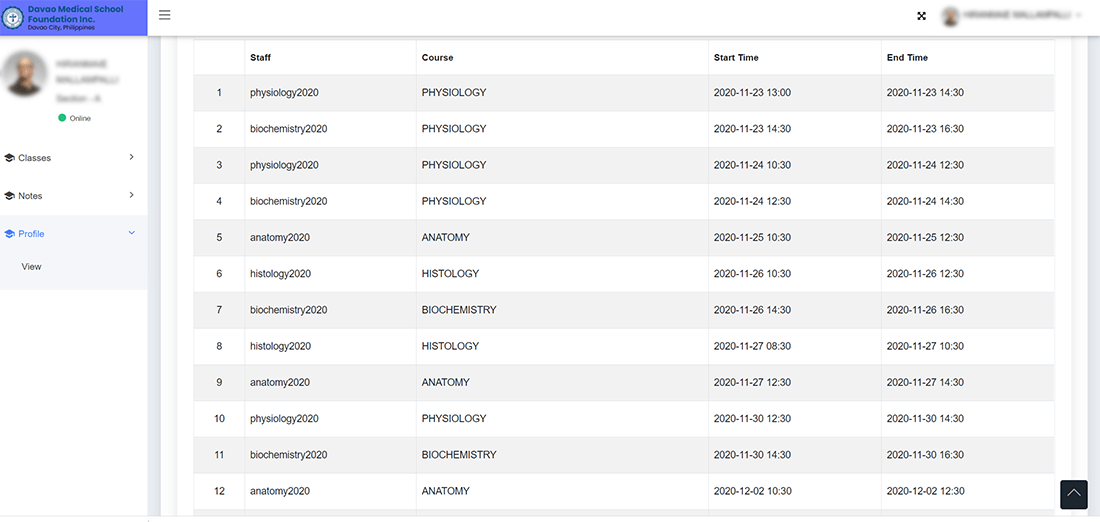
Step 11: View Profile
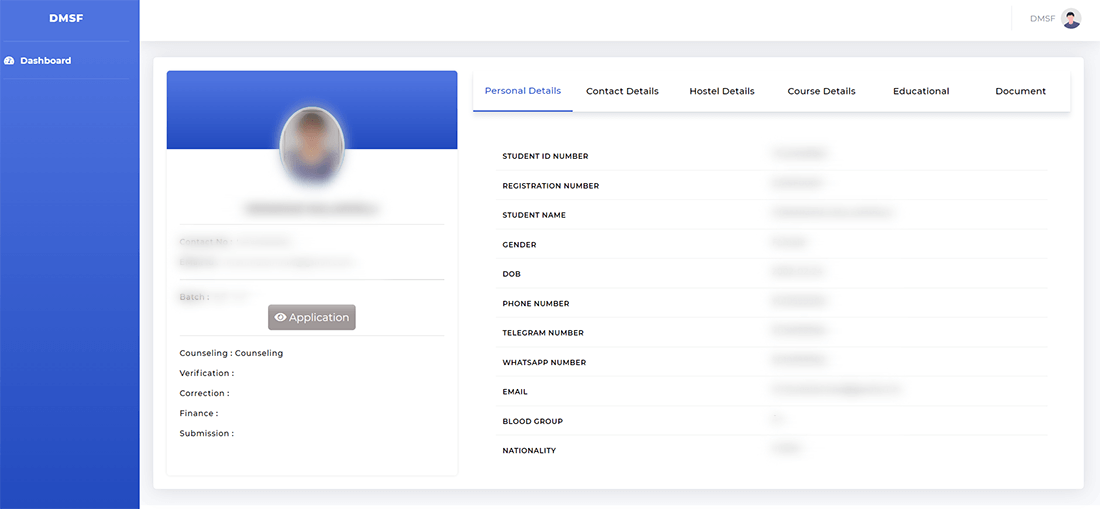
Step 12: View & Print Application